Safe & secure POL (ex-MATIC) wallet
Take control of your POL (ex-MATIC) assets with complete confidence in the Trezor ecosystem.
- Secured by your hardware wallet
- Use with compatible hot wallets
- Trusted by over 2 million customers
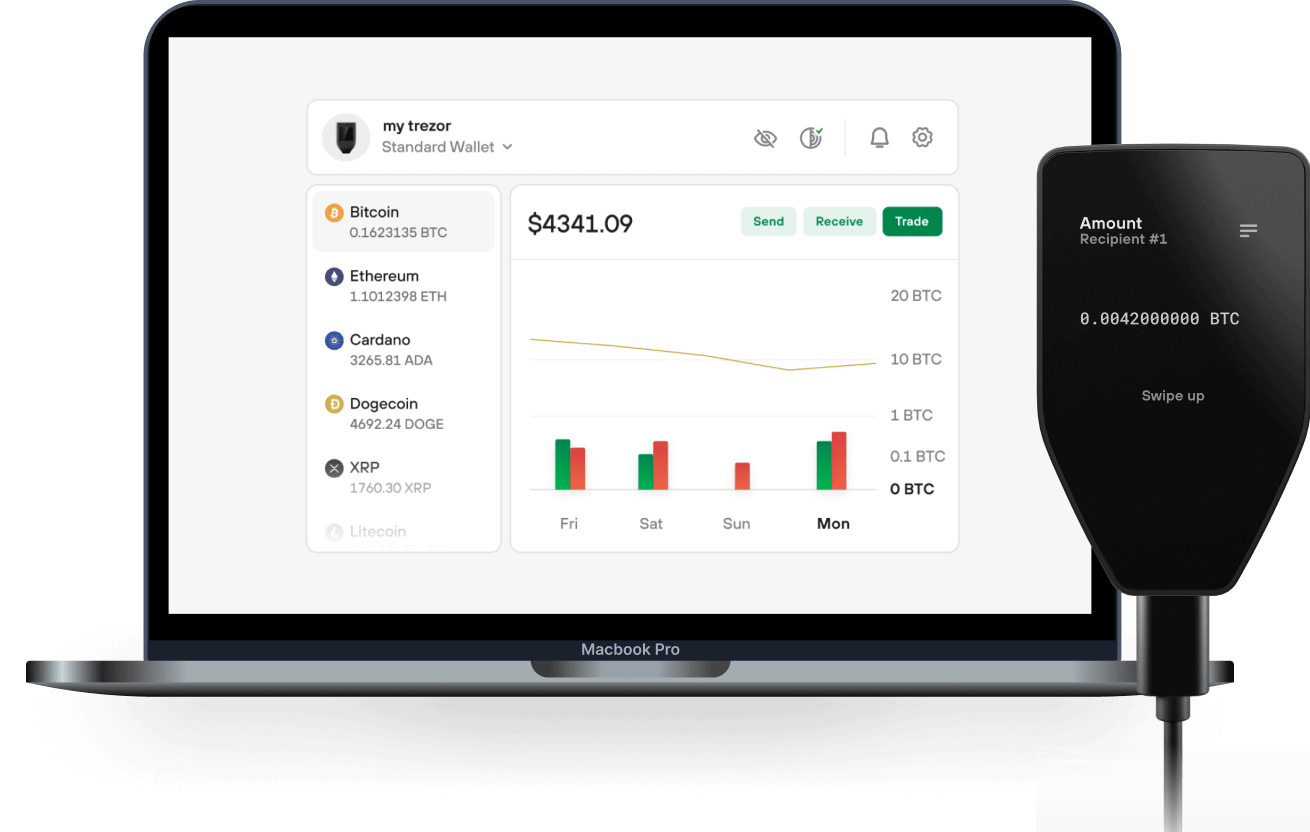
Buy, sell & manage your POL (ex-MATIC) with the Trezor Suite app
Trezor Suite is an app designed to work with POL (ex-MATIC), available on desktop, web & mobile.

Send & receive
Easily move your POL (ex-MATIC) from any wallet or exchange to your Trezor hardware wallet.

Buy, sell & swap
Move, save & store your assets using your Trezor hardware wallet.
Trezor hardware wallets that support POL (ex-MATIC)
Sync your Trezor with wallet apps
Manage your POL (ex-MATIC) with your Trezor hardware wallet synced with several wallet apps.
Trezor Suite
MetaMask
Rabby
Supported POL (ex-MATIC) Networks
- Polygon POS
- Ethereum
Why a hardware wallet?
Play
Go offline with Trezor
- You own 100% of your coins
- Your wallet is 100% safe offline
- Your data is 100% anonymous
- Your coins aren’t tied to any company
Online exchanges
- If an exchange fails, you lose your coins
- Exchanges are targets for hackers
- Your personal data may be exposed
- You don’t truly own your coins
How to POL on Trezor
1
Connect your Trezor
Connect your Trezor hardware wallet to your computer or mobile device. If you don’t have one yet, you can buy it here.
2
Install Trezor Suite
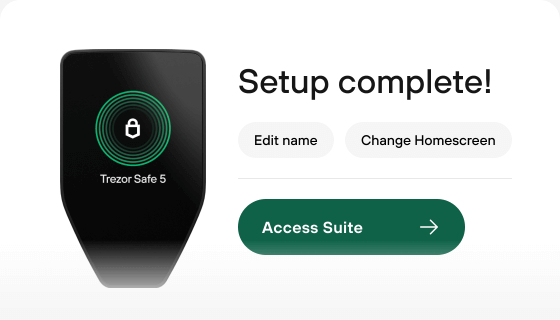
Download and install the Trezor Suite app for the best experience, or open the web app on your browser.
3
Transfer your POL
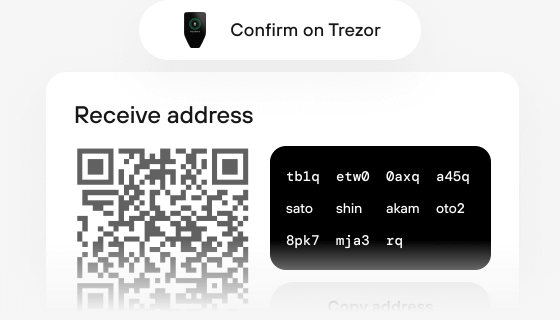
Open Trezor Suite, select your asset (activate first if needed), go to “Receive,” show full address, verify it on your Trezor, paste address into your exchange’s “Send to” field. Voilà!
4
Make the most of your POL
Once the POL (ex-MATIC) transfer is complete, you can easily and securely manage your POL (ex-MATIC) with your Trezor hardware wallet, all through the Trezor Suite app.
Trezor keeps your POL secure
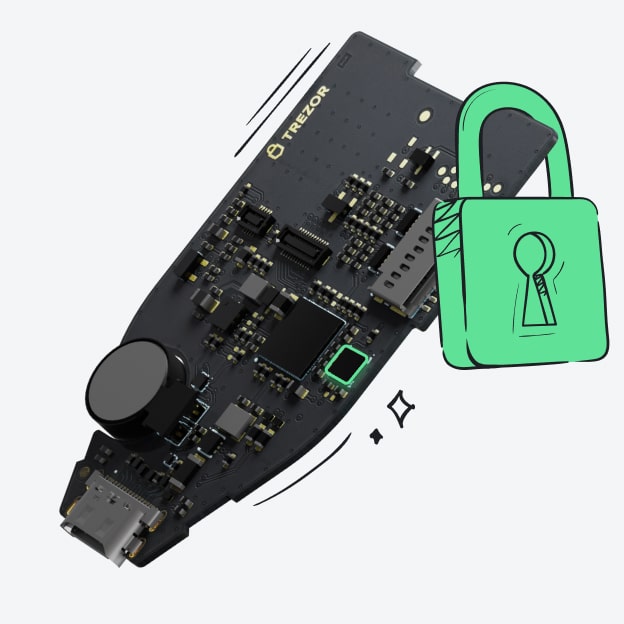 Protected by Secure Element
Protected by Secure ElementThe best defense against both online and offline threats
 Your tokens, your control
Your tokens, your controlAbsolute control of every transaction with on-device confirmation
 Security starts with open-source
Security starts with open-sourceTransparent wallet design makes your Trezor better and safer
 Clear & simple wallet backup
Clear & simple wallet backupRecover access to your digital assets with a new backup standard
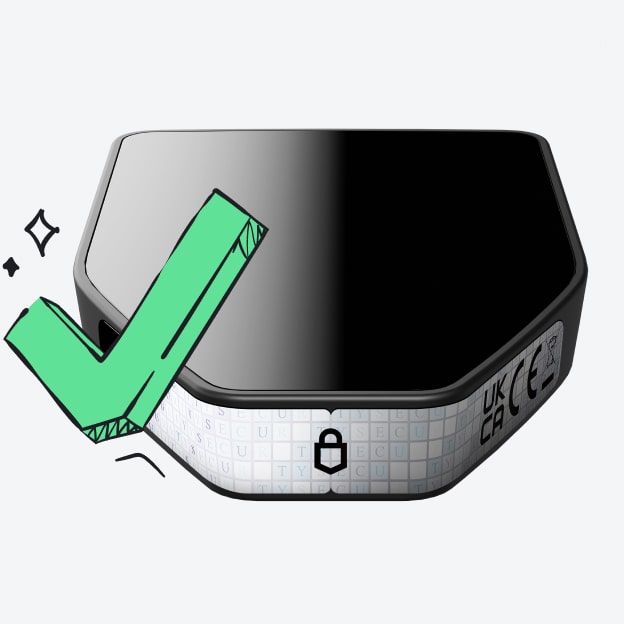 Confidence from day one
Confidence from day onePackaging & device security seals protect your Trezor’s integrity