Safe & secure Stellar wallet
Use the security of your Trezor hardware wallet to safely manage your Stellar.
- Secured by your hardware wallet
- Trusted by over 2 million customers

Buy, sell & manage your Stellar with Trezor Hardware wallets

Send & receive

Buy, sell & swap
Trezor hardware wallets that support Stellar
Sync your Trezor with wallet apps
Manage your Stellar with your Trezor hardware wallet synced with several wallet apps.
Exodus
Stellar Account Viewer
Stellarport
Supported Stellar Network
- Stellar
Why a hardware wallet?
Go offline with Trezor
- You own 100% of your coins
- Your wallet is 100% safe offline
- Your data is 100% anonymous
- Your coins aren’t tied to any company
Online exchanges
- If an exchange fails, you lose your coins
- Exchanges are targets for hackers
- Your personal data may be exposed
- You don’t truly own your coins
How to XLM on Trezor
Connect your Trezor
Open a third-party wallet app
Manage your assets
Make the most of your XLM
Trezor keeps your XLM secure
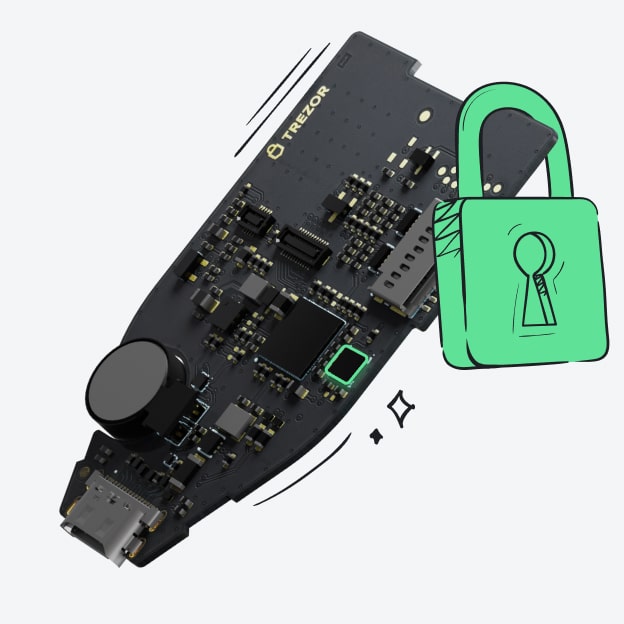 Protected by Secure Element
Protected by Secure ElementThe best defense against both online and offline threats
 Your tokens, your control
Your tokens, your controlAbsolute control of every transaction with on-device confirmation
 Security starts with open-source
Security starts with open-sourceTransparent wallet design makes your Trezor better and safer
 Clear & simple wallet backup
Clear & simple wallet backupRecover access to your digital assets with a new backup standard
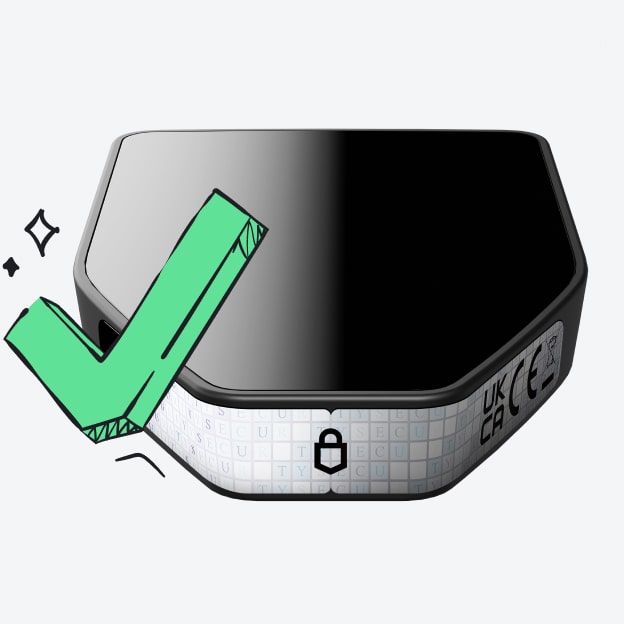 Confidence from day one
Confidence from day onePackaging & device security seals protect your Trezor’s integrity
The Stellar network is an open source, distributed, and community owned network used to facilitate cross-asset transfers of value. Stellar aims to help facilitate cross-asset transfer of value at a fraction of a penny while aiming to be an open financial system that gives people of all income levels access to low-cost financial services. Stellar can handle exchanges between fiat-based currencies and between cryptocurrencies. Stellar.org, the organization that supports Stellar, is centralized like <a href="https://www.coingecko.com/en/coins/ripple">XRP</a> and meant to handle cross platform transactions and micro transactions like XRP. However, unlike Ripple, Stellar.org is non-profit and their platform itself is open source and decentralized. Stellar was founded by Jed McCaleb in 2014. Jed McCaleb is also the founder of Mt. Gox and co-founder of Ripple, launched the network system Stellar with former lawyer Joyce Kim. Stellar is also a payment technology that aims to connect financial institutions and drastically reduce the cost and time required for cross-border transfers. In fact, both payment networks used the same protocol initially.<br /> <br /> Distributed Exchange Through the use of its intermediary currency Lumens (XLM), a user can send any currency that they own to anyone else in a different currency. For instance, if Joe wanted to send USD to Mary using her EUR, an offer is submitted to the distributed exchange selling USD for EUR. This submitted offer forms is known as an order book. The network will use the order book to find the best exchange rate for the transaction in-order to minimize the fee paid by a user. This multi-currency transaction is possible because of "Anchors". Anchors are trusted entities that hold people’s deposits and can issue credit. In essence, Anchors serves as the bridge between different currencies and the Stellar network. Lumens (XLM) Lumens are the native asset (digital currency) that exist on the Stellar network that helps to facilitate multi-currency transactions and prevent spams. For multi-currency transactions, XLM is the digital intermediary that allows for such a transaction to occur at a low cost.<br /> <br /> In-order to prevent DoS attacks (aka spams) that would inevitably occur on the Stellar network, a small fee of 0.00001 XLM is associated with every transaction that occurs on the network. This fee is small enough so it does not significantly affect the cost of transaction, but large enough so it dissuades bad actors from spamming the network. Prior to Protocol 12, Stellar had a built-in inflation mechanism conceived to allow account holders to collectively direct inflation-generated lumens toward projects built on Stellar. As the network evolved and grew, it became increasingly clear that inflation wasn’t working as intended — account holders either didn’t set their inflation destination or joined inflation pools to claim the inflation themselves, and the operational costs associated with inflation payments continued to rise — and so a protocol change to disable inflation was proposed, implemented, voted on by validators, and ultimately adopted as part of a network upgrade. The inflation operation is now deprecated. https://developers.stellar.org/docs/glossary/inflation/