Safe & secure WETH wallet
Take control of your WETH assets with complete confidence in the Trezor ecosystem.
- Secured by your hardware wallet
- Use with compatible hot wallets
- Trusted by over 2 million customers
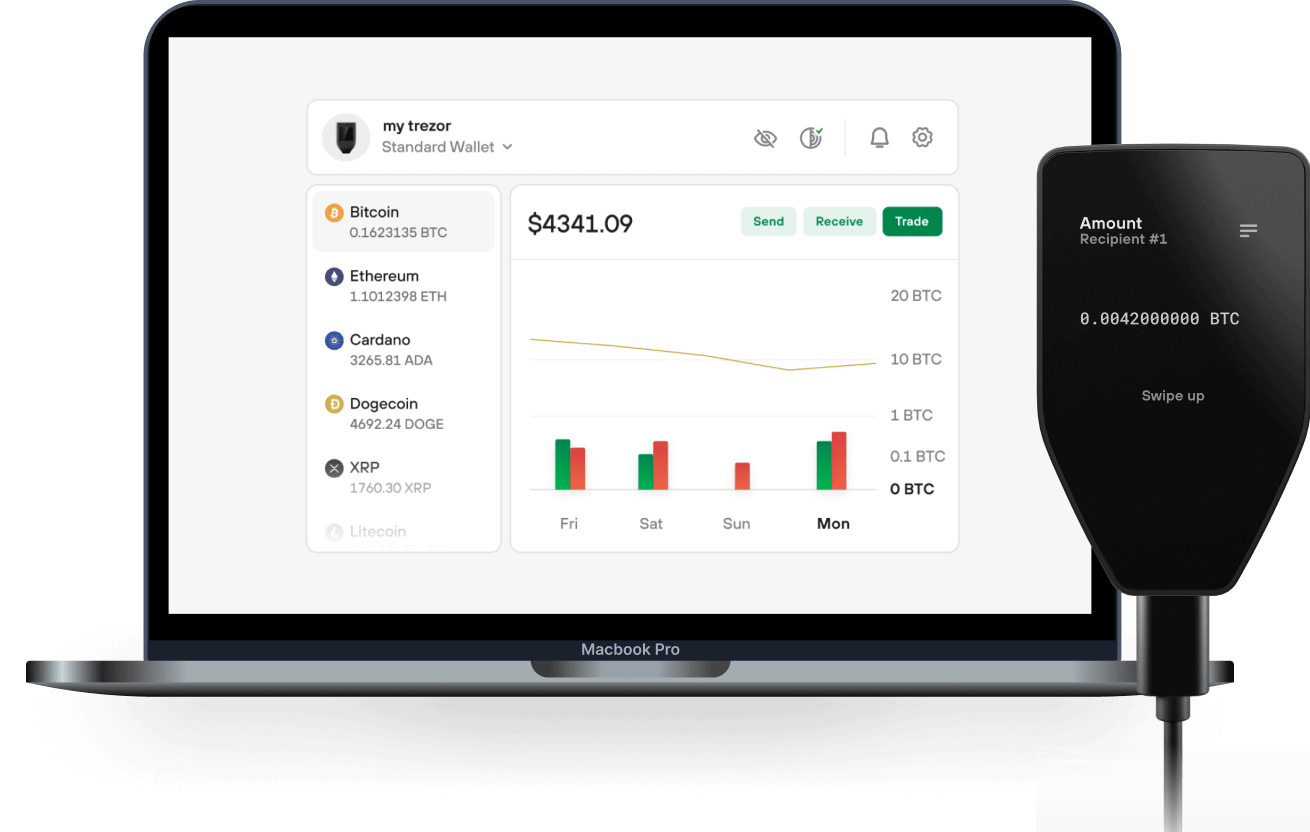
Send & receive your WETH with the Trezor Suite app

Send & receive

Swap
Trezor hardware wallets that support WETH
Sync your Trezor with wallet apps
Manage your WETH with your Trezor hardware wallet synced with several wallet apps.
Trezor Suite
MetaMask
Rabby
Supported WETH Networks
- Ethereum
- Scroll
- Manta Pacific
- Astar zkEVM
- Re.al
- Zora
- Kroma
- Ancient8
- Zircuit
- AlienX
- Rari
- Cyber
- Ham
- Mint
- Redstone
- World Chain
- Morph L2
Why a hardware wallet?
Go offline with Trezor
- You own 100% of your coins
- Your wallet is 100% safe offline
- Your data is 100% anonymous
- Your coins aren’t tied to any company
Online exchanges
- If an exchange fails, you lose your coins
- Exchanges are targets for hackers
- Your personal data may be exposed
- You don’t truly own your coins
How to WETH on Trezor
Connect your Trezor
Install Trezor Suite
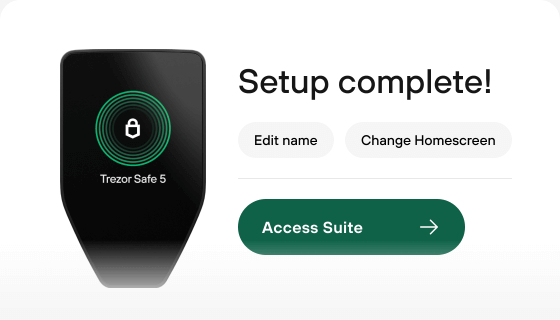
Transfer your WETH
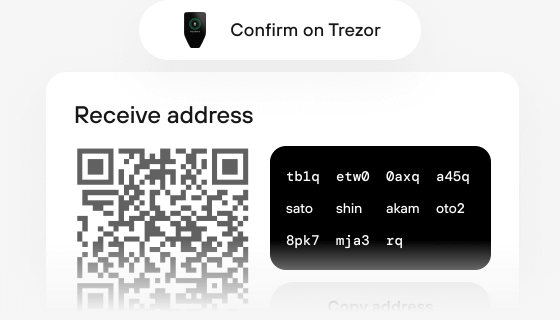
Make the most of your WETH
Trezor keeps your WETH secure
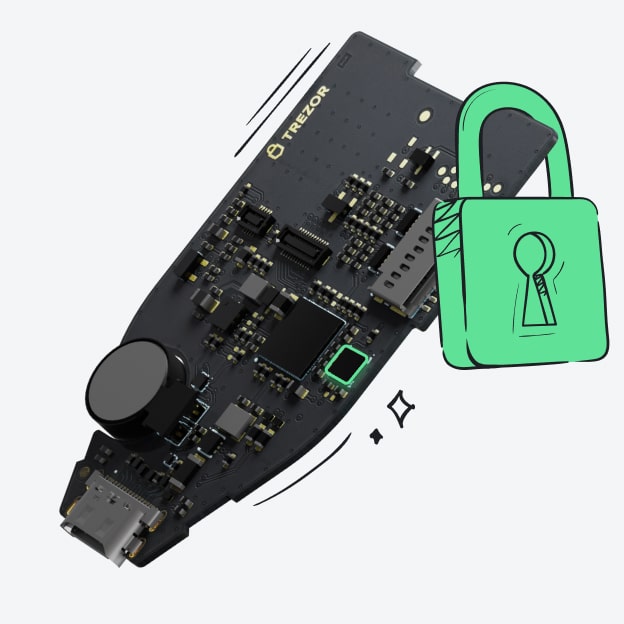 Protected by Secure Element
Protected by Secure ElementThe best defense against both online and offline threats
 Your tokens, your control
Your tokens, your controlAbsolute control of every transaction with on-device confirmation
 Security starts with open-source
Security starts with open-sourceTransparent wallet design makes your Trezor better and safer
 Clear & simple wallet backup
Clear & simple wallet backupRecover access to your digital assets with a new backup standard
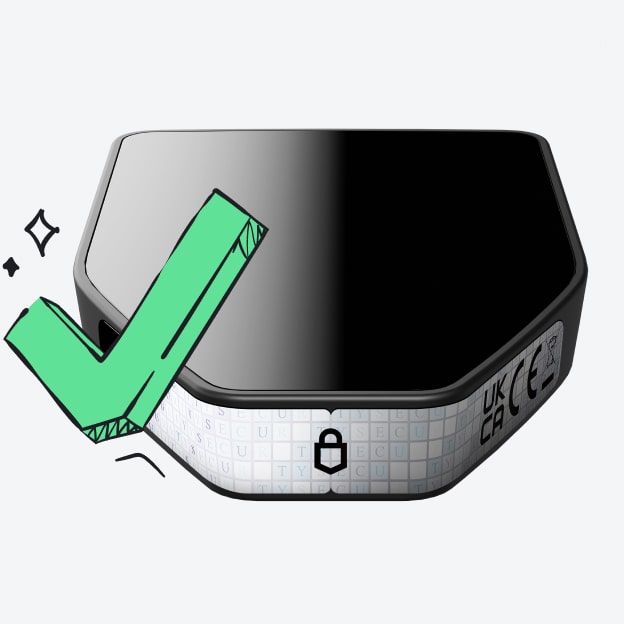 Confidence from day one
Confidence from day onePackaging & device security seals protect your Trezor’s integrity
What is WETH (Wrapped ETH)? WETH is the tokenized/packaged form of ETH that you use to pay for items when you interact with Ethereum dApps. WETH follows the ERC-20 token standards, enabling it to achieve interoperability with other ERC-20 tokens.
This offers more utility to holders as they can use it across networks and dApps. You can stake, yield farm, lend, and provide liquidity to various liquidity pools with WETH.
Also, unlike ETH, which doesn’t conform to its own ERC-20 standard and thus has lower interoperability as it can’t be used on other chains besides Ethereum, WETH can be used on cheaper and high throughput alternatives like Binance, Polygon, Solana, and Cardano.
The price of WETH will always be the same as ETH because it maintains a 1:1 wrapping ratio.
How to Wrap ETH? Custodians wrap and unwrap ETH. To wrap ETH, you send ETH to a custodian. This can be a multi-sig wallet, a Decentralized Autonomous Organization (DAO), or a smart contract. After connecting your web3 wallet to a DeFi exchange, you enter the amount of ETH you wish to wrap and click the swap function. Once the transaction is confirmed, you will receive WETH tokens equivalent to the ETH that you’ve swapped.
On a centralized exchange, the exchange burns the deposited ETH and mints a wrapped form for you. And when you want to unwrap it, the exchange will burn the wrapped version and mint the ETH on your behalf.
What’s Next for WETH? According to the developers, hopefully there will be no future for WETH. According to the website, steps are being taken to update ETH to make it compliant with its own ERC-20 standards.