Replace-by-fee (RBF) Bitcoin
Replace-by-fee (RBF) is a way to ensure that a stuck Bitcoin transaction goes through.
When you send a Bitcoin transaction with a fee that is too low, it can get stuck unless the fee is increased. This happens because the fee is too low to be accepted by a miner.
You can increase the fee by doing an RBF transaction, thus ensuring the transaction goes through and gets accepted.
An RBF transaction replaces the old transaction which has an insufficient fee with a newer transaction with a higher fee.
Understanding RBF
Bitcoin fees are dynamic. This means that fees increase as the network gets busier because there are more transactions to process. Thus, there is a chance that your transaction may get stuck for a while if the network is busy when you send a transaction with a low transaction fee.
If you want to see current Bitcoin fees in real time, mempool.space is a trusted source for Bitcoiners.
Generally, it is enough to just wait for a bit as the network will eventually get less busy and your transaction will go through. However, if you accidentally sent the transaction with a very low fee and need to urgently send your transaction, you can fix this with an RBF transaction.
How RBF works in Trezor Suite
If you need to “bump” a fee to speed up your transaction, follow the step-by-step guide below:
-
Open Trezor Suite and locate the transaction: Go to the "Activity" tab in Trezor Suite and find the transaction that is still pending.
-
Click "Bump Fee": If your transaction allows for fee bumping, you’ll see a "Bump Fee" button. Click it to start the process.
-
Set a new fee: A dialog box will appear, asking you to enter a new fee. The new fee must be higher than the original one. This added amount will help prioritize your transaction in the network.
-
Confirm the fee on your Trezor Device: Your Trezor device will show the original transaction details and the total fee after the bump. Verify the information and confirm the new fee on your Trezor.
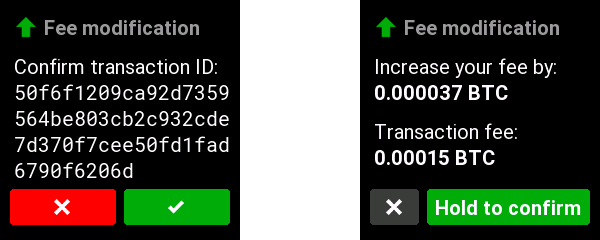
Once confirmed, the updated transaction will be broadcast to the network. If needed, you can repeat the process to bump the fee again until the transaction is confirmed.
Key Points to Remember:
- Each fee bump adds to the total amount you pay in fees.
- You can bump the fee as many times as necessary.
- Always double-check the fee amount before confirming on your Trezor to avoid overpaying.
This process ensures your transaction gets confirmed faster while keeping you in full control.
If your transaction isn’t time-sensitive, you can often simply wait for network congestion to ease instead of paying a higher fee.