All articles
Ronin and Trezor
Ronin is a software wallet and an extension that allows you to play Axie Infinity and other decentralized applications running on Ronin, an Ethereum side-chain built specifically for blockchain-based games.
Ronin wallet uses Trezor to store the private key on the device and not in the browser. Ronin then uses the Trezor Connect API to sign transactions, but all the assets are in Ronin wallet (which is how the Axies are stored as well).
How to use Ronin with your Trezor
- Download the latest version of Ronin for Chrome or Firefox.
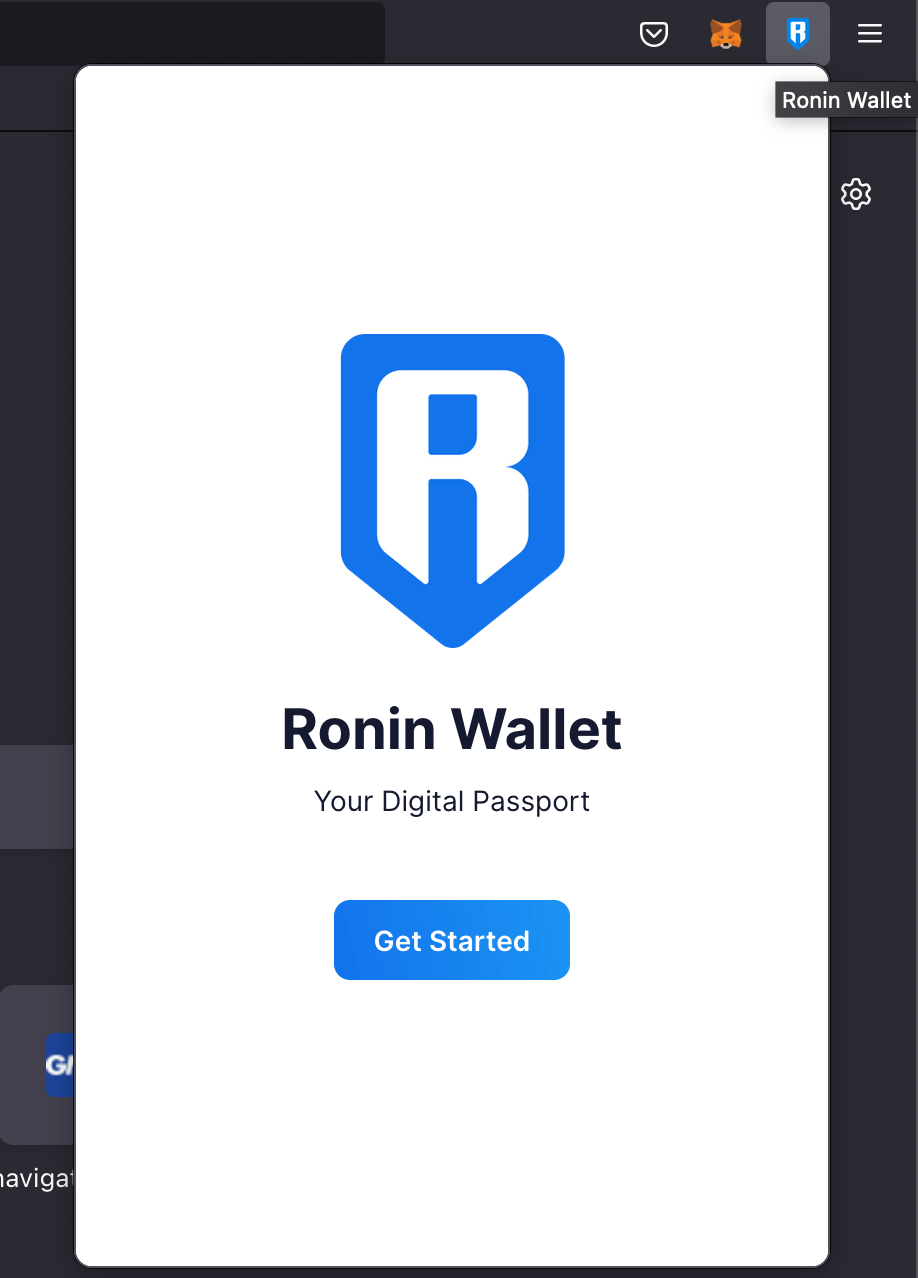
- If you are new to Ronin it will ask you to set-up an account and generate a wallet backup (recovery seed) which Ronin calls a "secret recovery phrase" and password. This process is mandatory even if you do not intend to use the Ronin wallet backup.
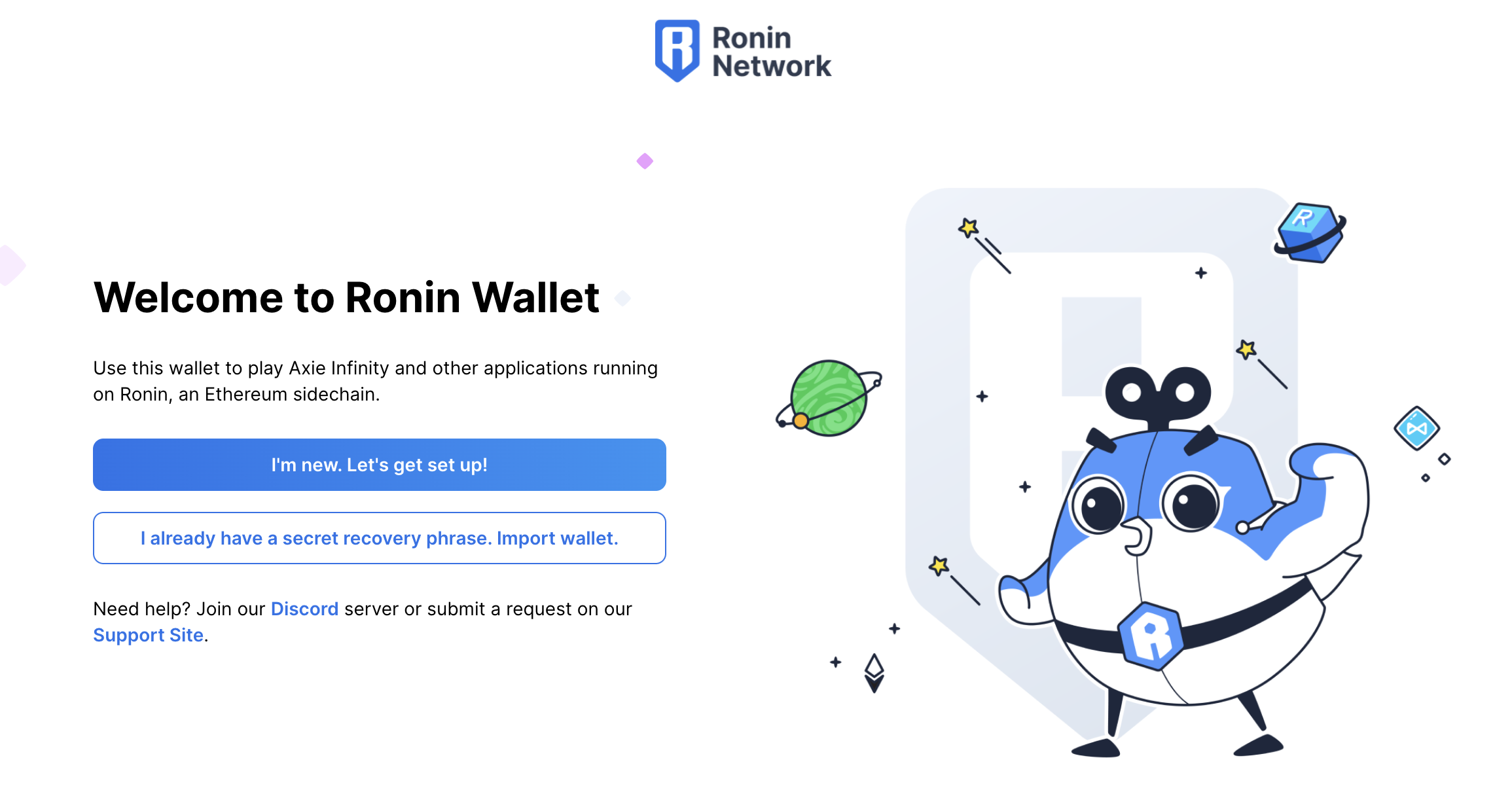
- After going through the setup process open the Ronin extension in your browser and click the person icon in the top right corner.
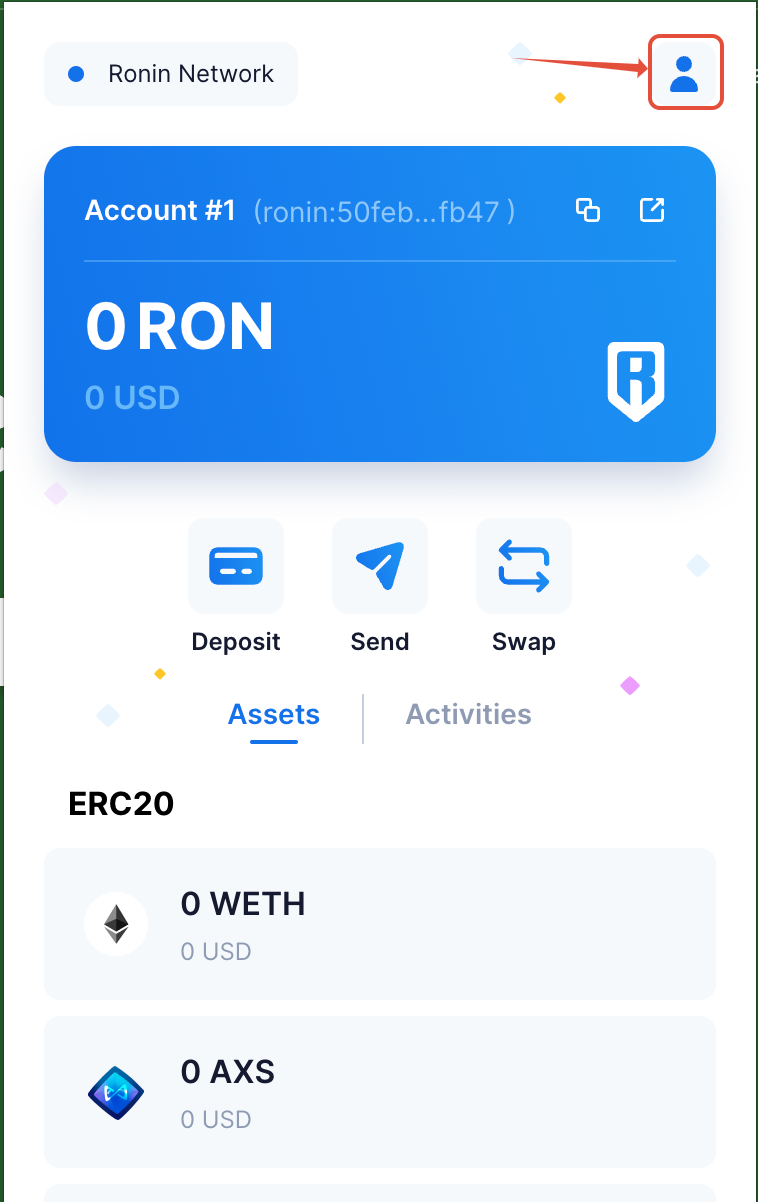
- Select 'Connect Hardware Wallet'
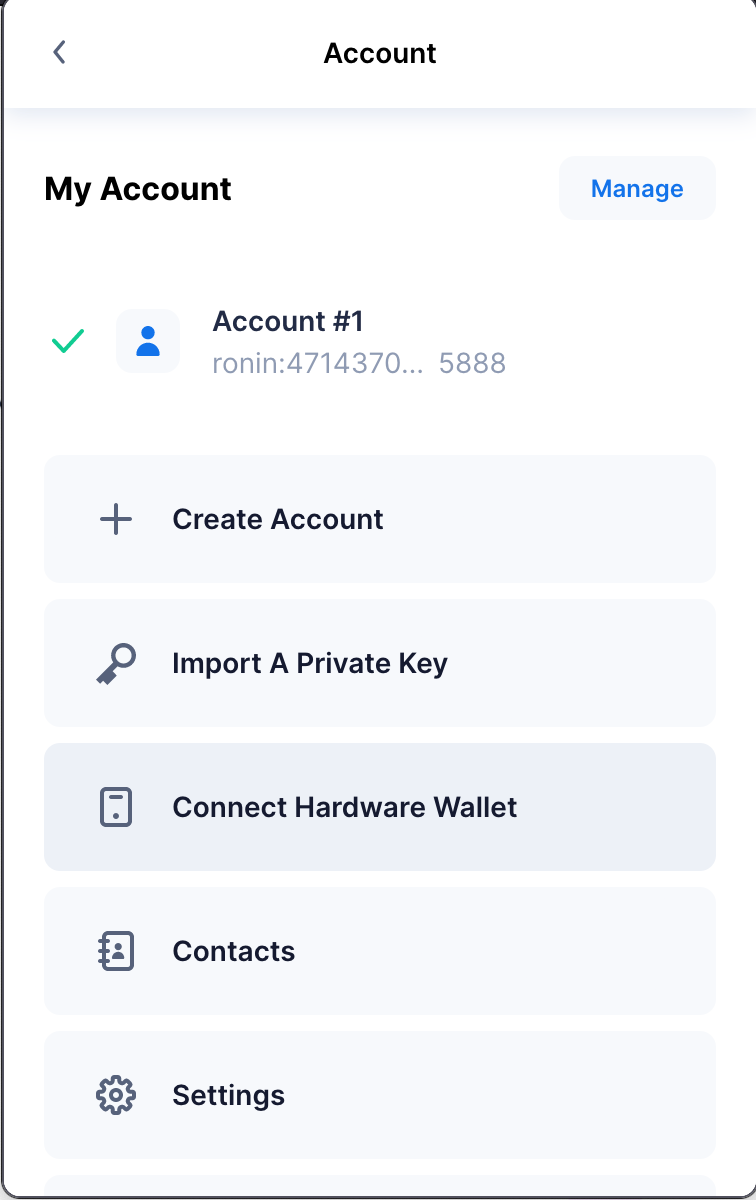
- Make sure your Trezor device is plugged in and click on Trezor
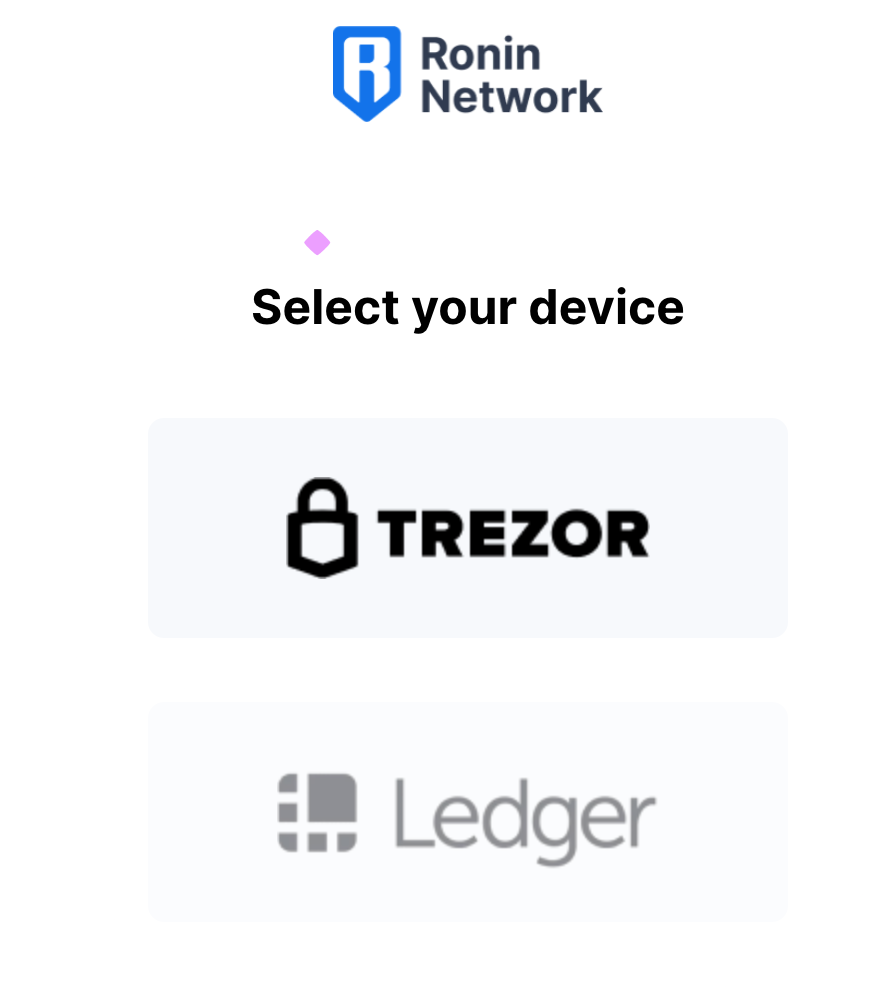
- Select 'Connect Wallet'
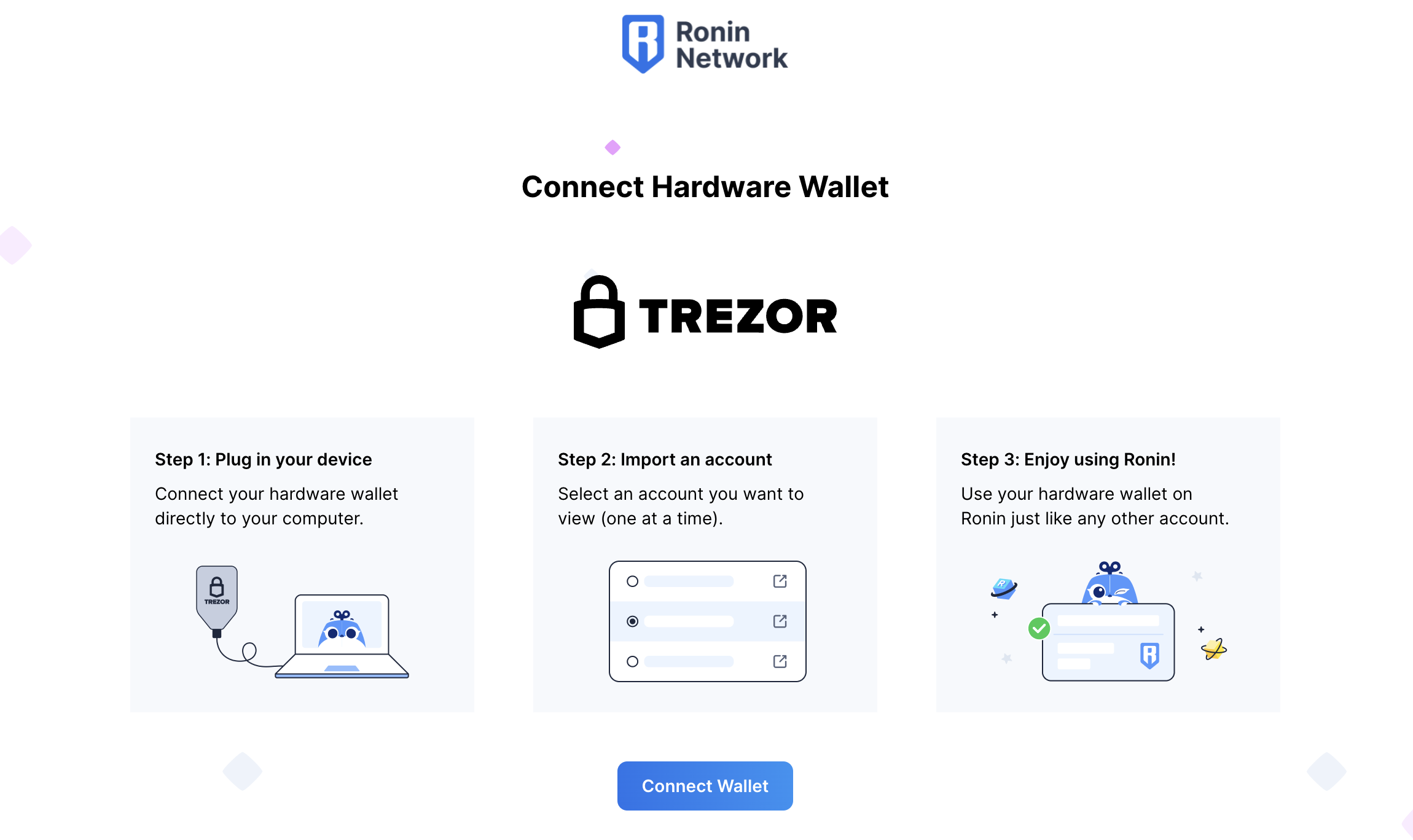
- You will then get a Trezor Connect popup asking for permission to export your public key. Select allow once for this session and then confirm by selecting Export.
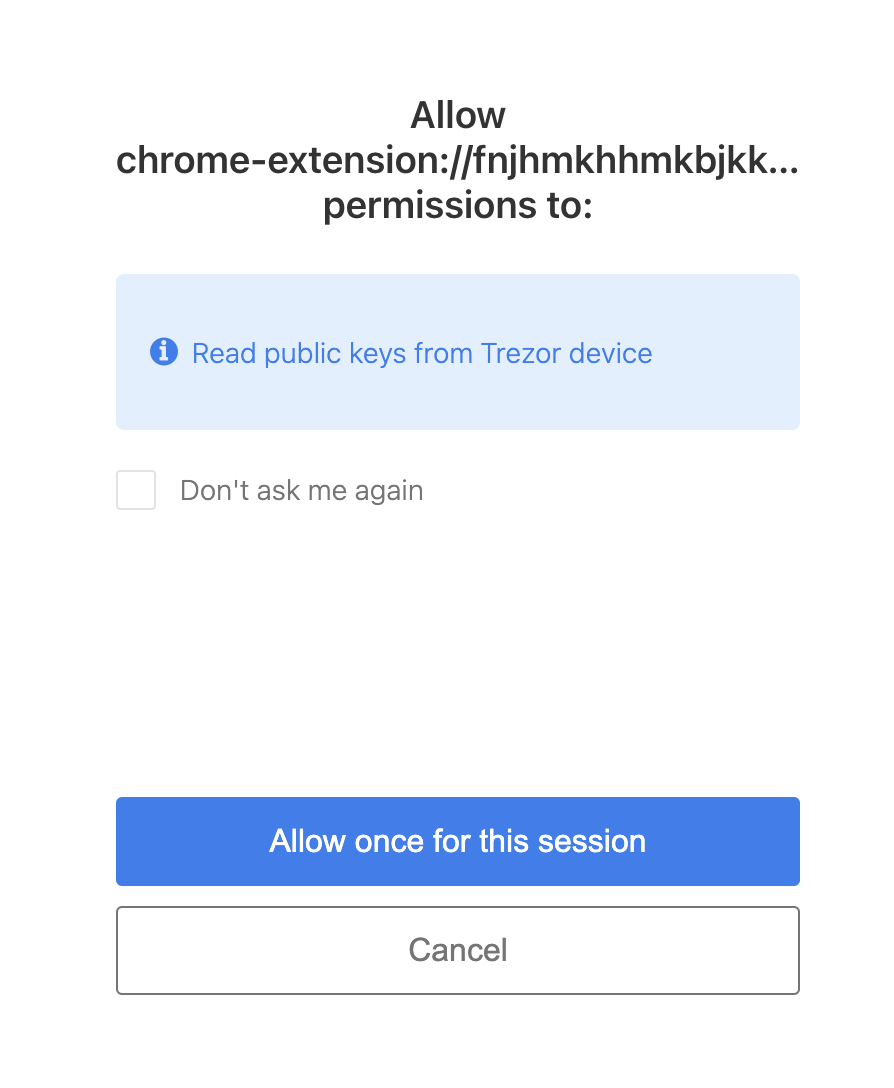
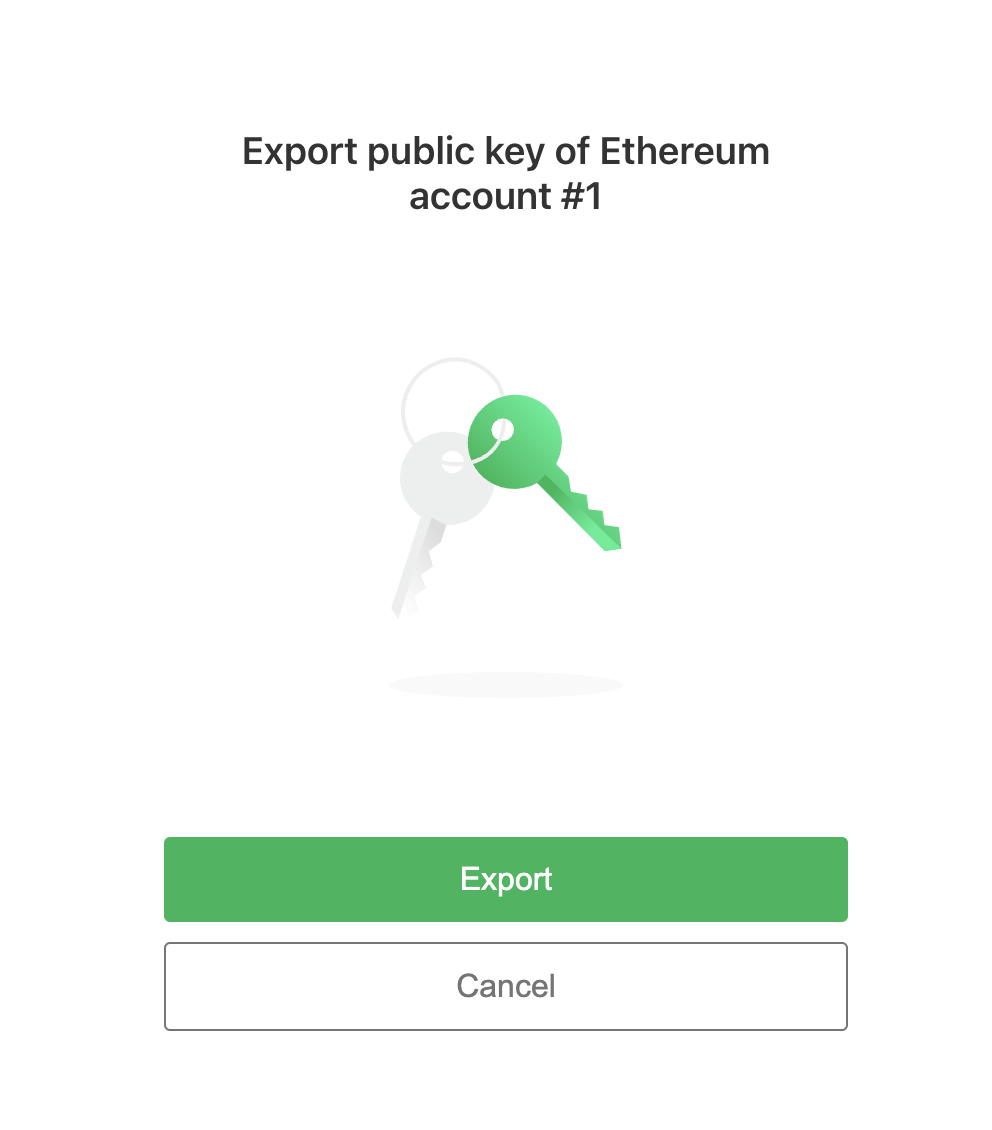
- The next step will ask for your passphrase, enter your passphrase to enter and use your hidden wallet addresses or leave it blank and select enter to access your standard wallet addresses.
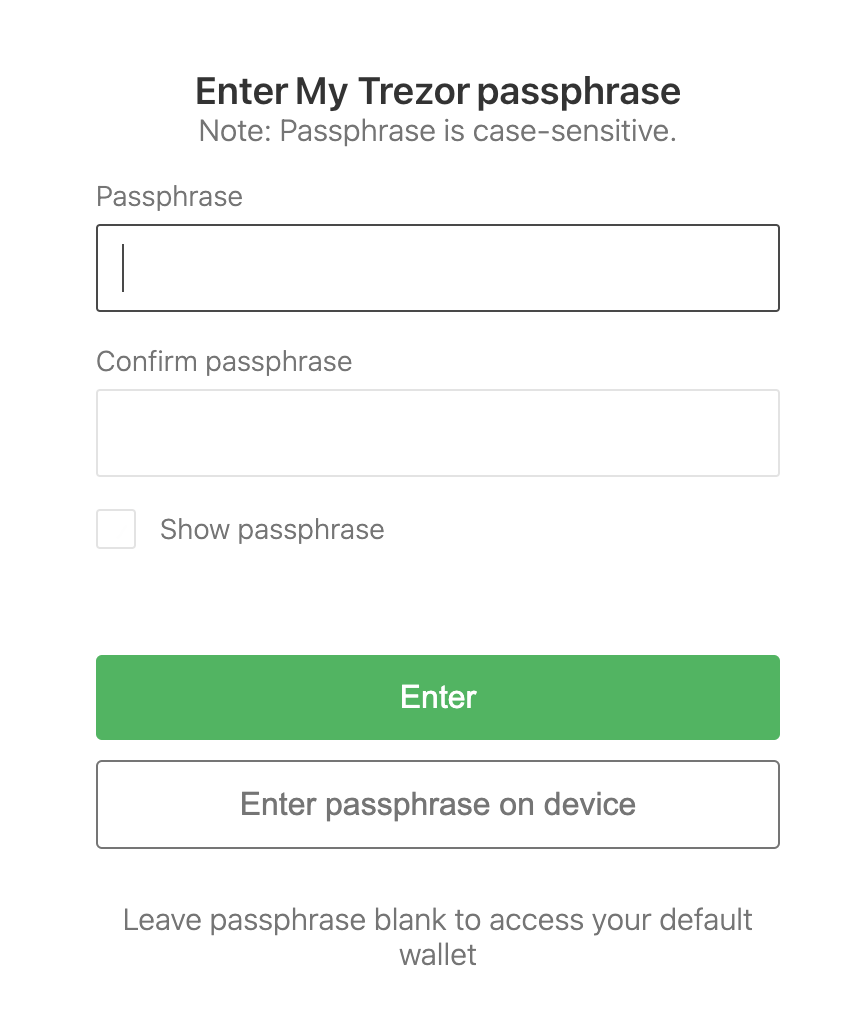
- Select an account to import. We recommend starting with the first account and continuing in numerical order. As the addresses correspond to your Trezor Ethereum address.
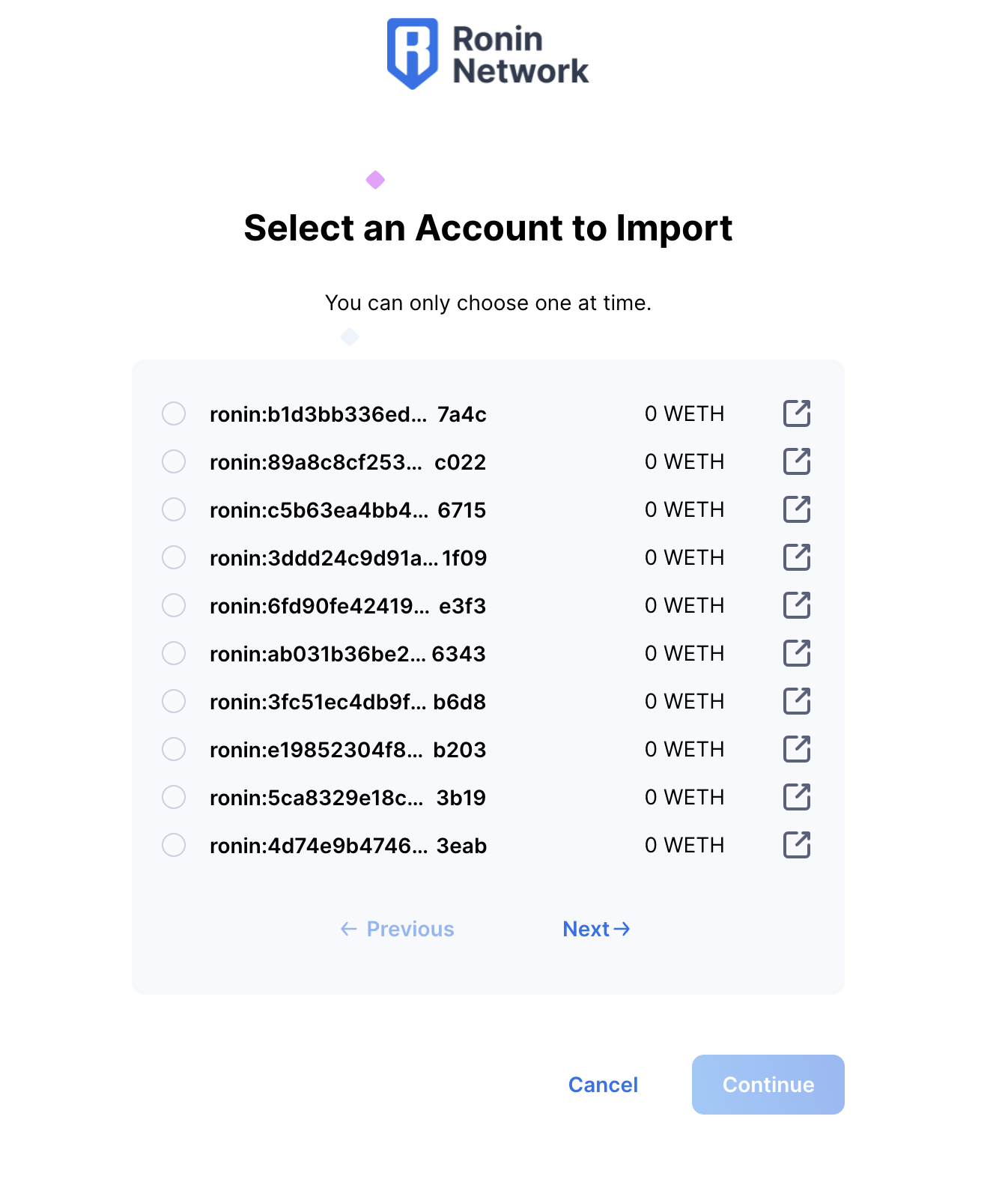
These accounts are the same as your Trezor Ethereum account addresses only the prefix 0x has been changed to the prefix for the Ronin network ronin:
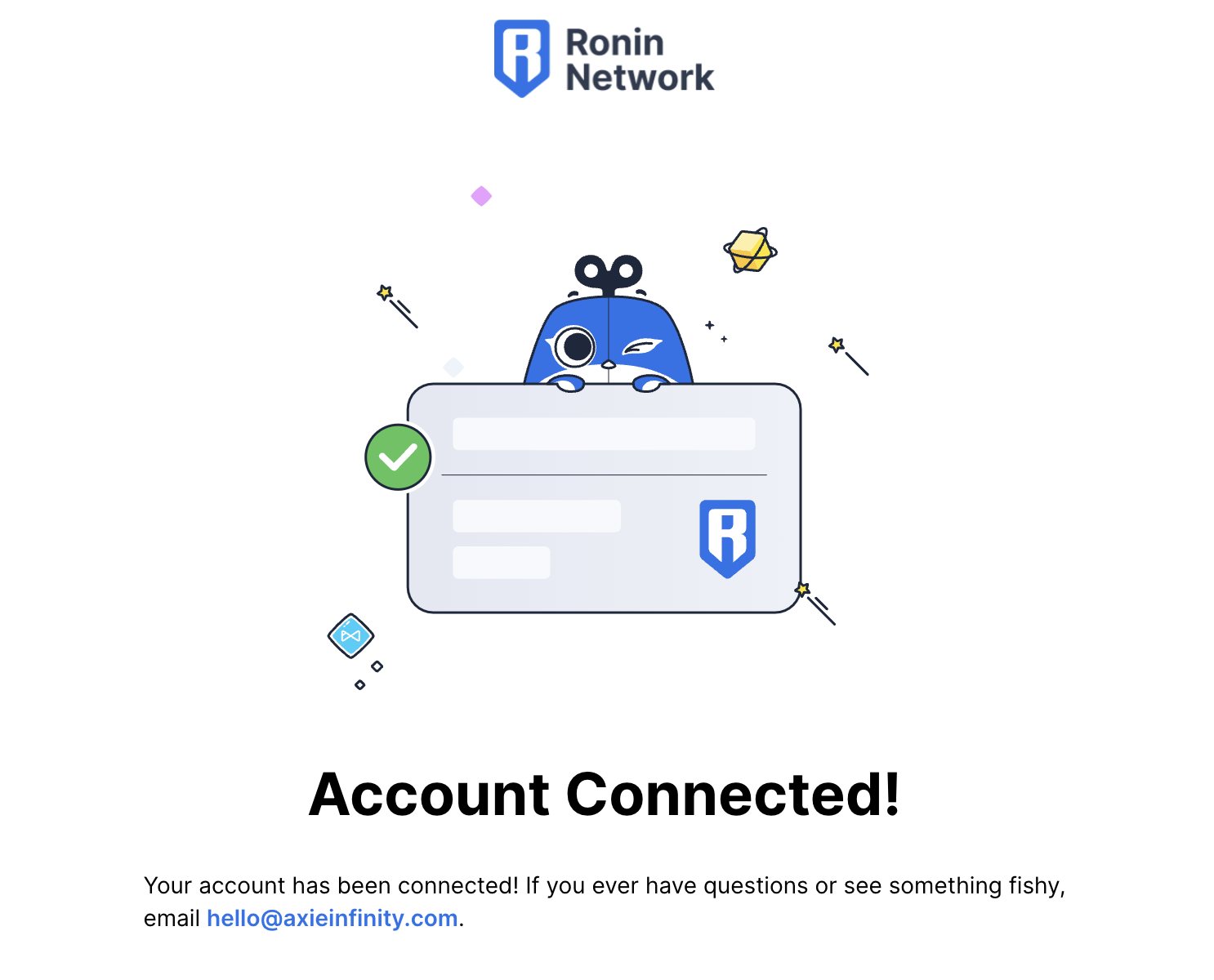
Your Trezor is now connected and can now be used to sign transaction on the Ronin Network.